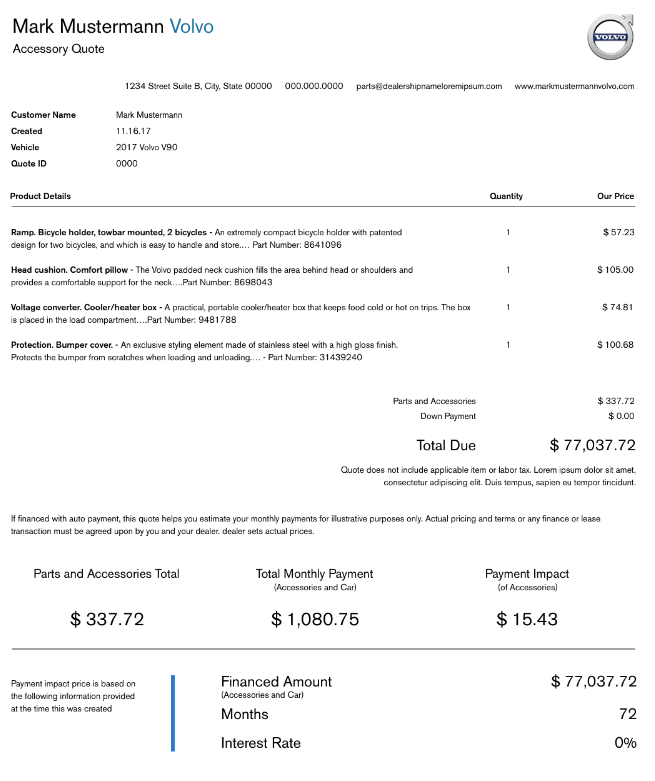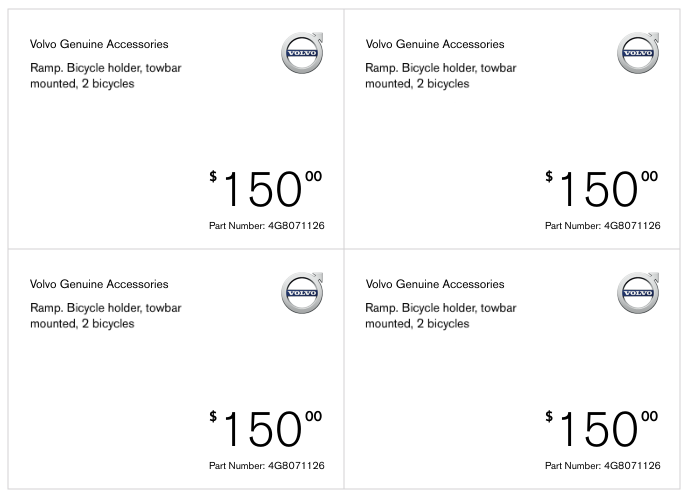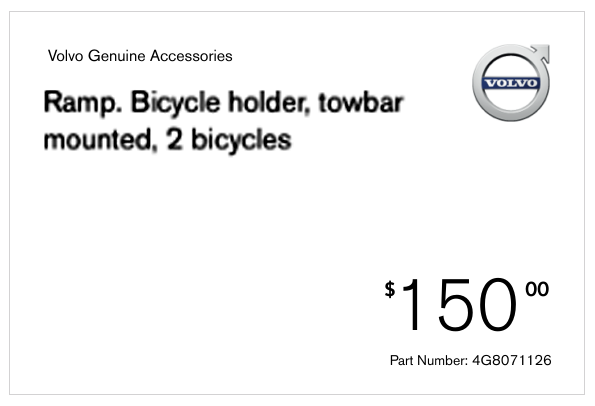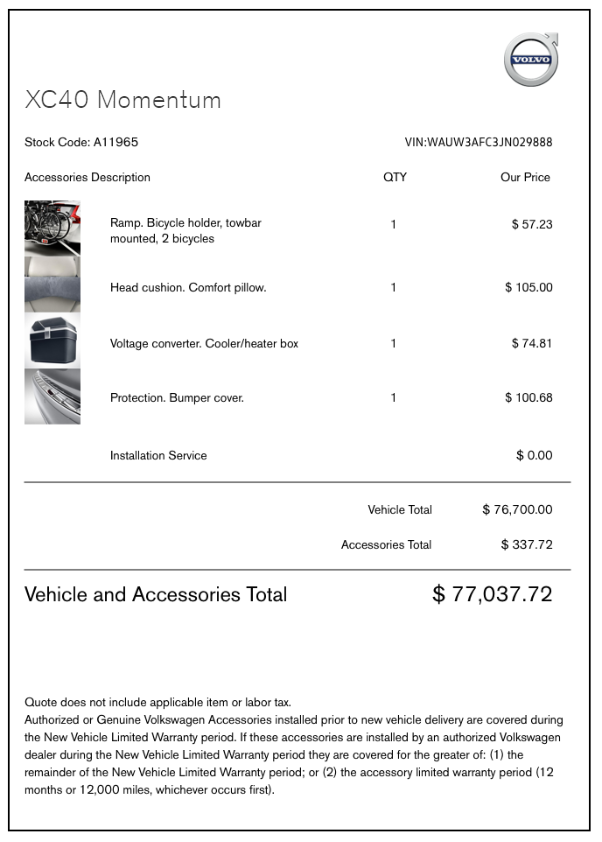Within your dealer catalog, there are a couple of PDF options available to use with your customers and on the showroom floor. All PDFs are available to print in two ways:
Click on “List & Print Options” and then click on the PDF you’d like to print.
Click on “View List” and then select the PDF you’d like to print from the options in tabs.
Quote:
The quote is perfect for use with a customer who wants to see how much their purchase will affect their payments. By filling out financing information, you can calculate the payment impact and provide customers with an accurate quote for their purchase. Additionally, once you’ve build a list or quote for a customer, you can also email it to them as a PDF for them to look over. Using this format makes it easy for customers to review quotes and lists at their own pace and make an informed decision about purchases for their vehicle.
Price Tags:
If there are any specific add-ons or accessories you’d like to draw attention to in your showroom or at the parts counter, you are able to print custom price tags with detailed information about each item.
Price tags are available in two sizes - 2.5” x 3.5” and 4” x 6” - and also offer the option of featuring an expiration date as well, so you can use them to showcase sale items.
Magic Pocket:
Creating and printing a Magic Pocket (also known as a Monroney) helps show customers what the cost for optional upgrades and add-ons would be on a specific vehicle.
Also, by placing Magic Pockets on upgraded vehicles in the showroom, customers see the benefits of specific upgrades in person and know the costs upfront, allowing them to make a more informed decision.